We designed RegulationCity to create a single destination for all financial services regulation – with every document just a few clicks away.
These guidelines are designed to give you an overview of how RegulationCity works – and how simple it is to use. Click on any of the topics below to see how RegulationCity works – and creates a great experience for our members in consuming regulations.
Stop spending hours navigating through lengthy financial regulations
How it works
One Click to Any Page of any Regulation. Find the information that you need instantly.
How it works
All regulations are automatically classified. Search all Regulations in a Single Pass.
How it works
Every document in RegulationCity is linked to its related content – Acts and Regulations.
How it works
AI enabled query of any regulation in a secure trusted environment.
How it works
AI enabled summary of any regulation - a single click away.
How it works
Easy to consume glossary terms help you can save time and increase productivity.
How it works
Translate any regulation into any one of 100 languages.
How it works
Instant comparison with older versions of regulations to analyse what's changed.
How it works
There are 2 ways to find a regulation. – either from the Regulator or using Search
Click on the Regulator from the Home Page. This will open a modal of all the Regulations that are published for this regulator.
The document will open as a series of web pages. Click on the left hand navigation to access any page of the document. No more downloads or long scrolling through documents.
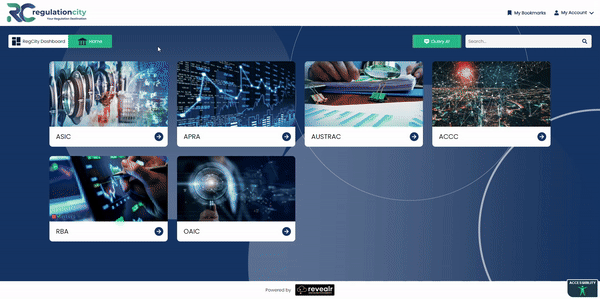
If you are not sure which regulator is responsible for the regulation, enter the name of the document in the search bar on the home page.
RegulationCity will display a list of documents that meet your search criteria. Click on the document name and RegulationCity will display the document.
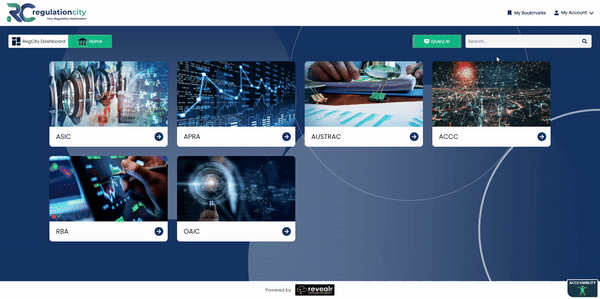
Navigation to any section of any document is designed to be very simple – clicking on the left hand navigation. This is built automatically from the table of contents of the document.
The main headings (heading 1) are accessed directly from the navigation. Sub- headings will drop down as soon as the plus sign to the right of the heading is clicked.
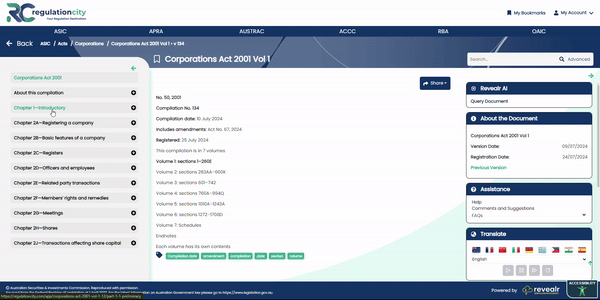
With over 60,000 pages of content, RegulationCity is a content rich site covering a vast range of regulatory matters. Our Digital Twin technology creates a tag cloud on every page – highlighting the key terms on that page – based upon frequency.
Clicking on a tag opens a list of all the documents within RegulationCity where this term appears.
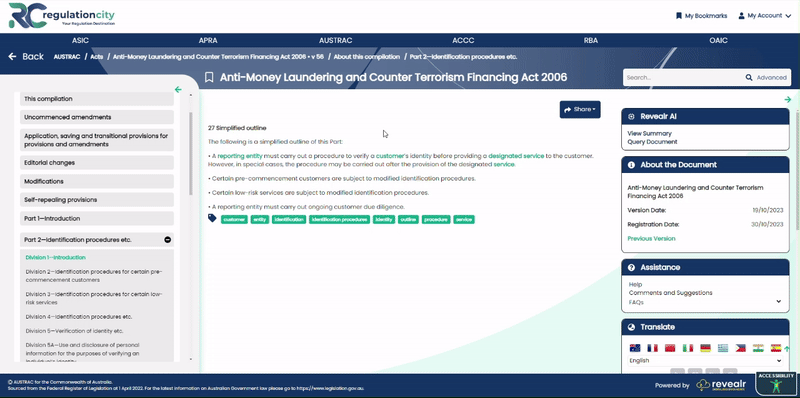
Every document and section in RegulationCity is linked to related content – Acts and Regulations for example.
To access a related document, simply click on the document in the Related Documents card in the right hand navigation.
Clicking on the Related document opens this document in a new tab- making it easy to move between documents – with no searching or downloads.
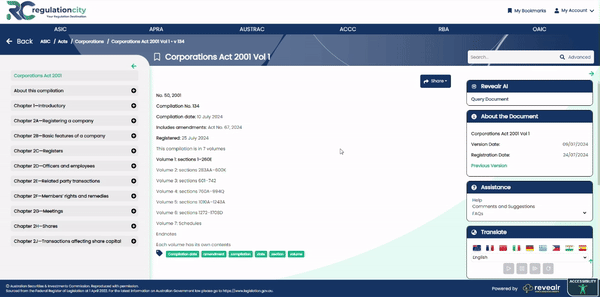
Within most regulations, reference will be made to sections of related documents.
RegulationCity makes accessing related sections simple – with a single click from
the right hand navigation.
The page featuring the related section opens in a new tab.
To select the document you wish to query, either select from the drop down list or enter the name of the document.
Enter the query in the text box at the bottom of the page. The results of your query will then display – together with a link to all the sources used for the query response.
A key feature of RegulationCity is that queries are conducted in a secure environment. RegulationCity does not reference any sources outside the trusted environment of the Revealr Digital Twin to respond to your query. As a result you can be confident that the query uses only the Regulation selected to answer your question.
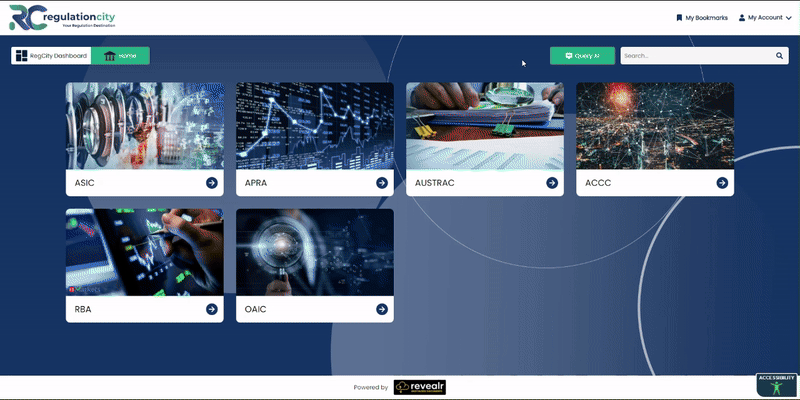
Every regulation in RegulationCity has been summarised to enable you to see a short
summary of the document content.
Click on View Summary in the Revealr AI box in the top right navigation.
The document summary will generate on the screen.
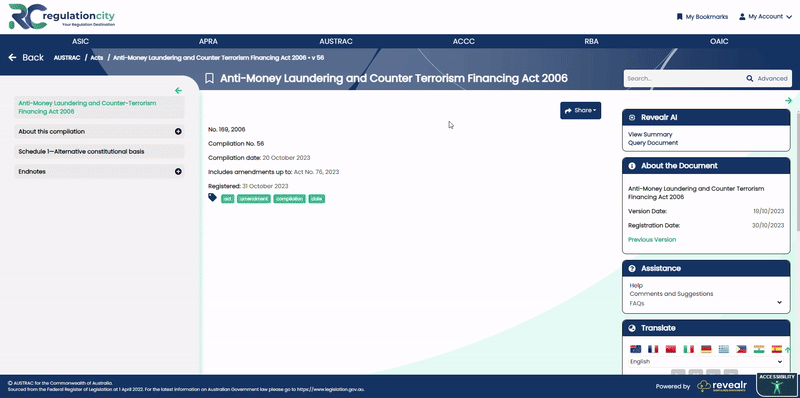
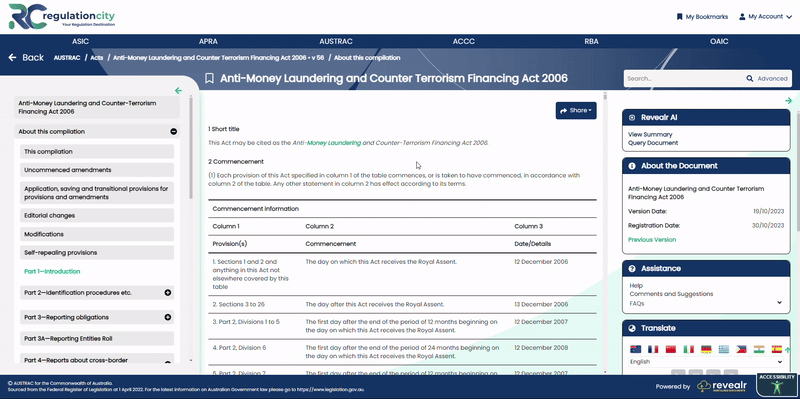
RegulationCity includes a translate function – enabling translation of any document
into any one of 100 languages. To translate a document, simply select the language.
10 flags are displayed in the right hand navigation – and all other languages are
accessible from a drop down list.,
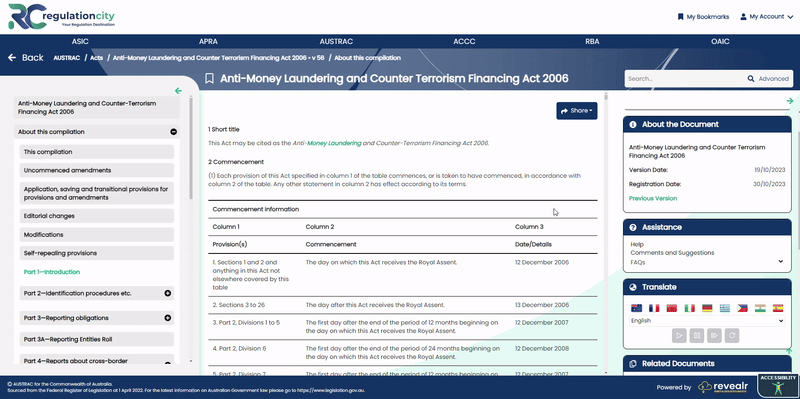
RegulationCity display the latest version of a regulation – and gives you the option to view a previous version. To view a previous version of a regulation, select Previous Version from the About the Document card.
Click on Compare Versions to see both version of the Regulation.
The regulation will display with
– Deleted content highlighted in Red
– New Content highlighted in Green
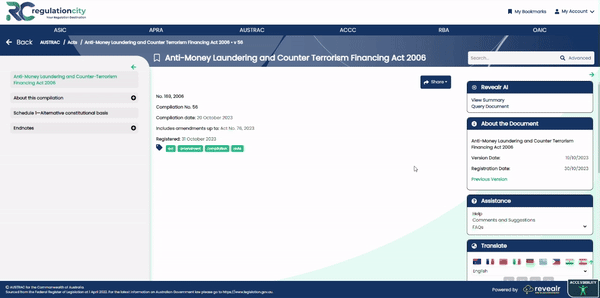
Thank you for subscribing to the RegulationCity newsletter. We look forward to keeping you up to date with developments, and we look forward to your feedback.
The RegulationCity Team.
Not ready to sign up today?
Enter your email for our special offer for new members.